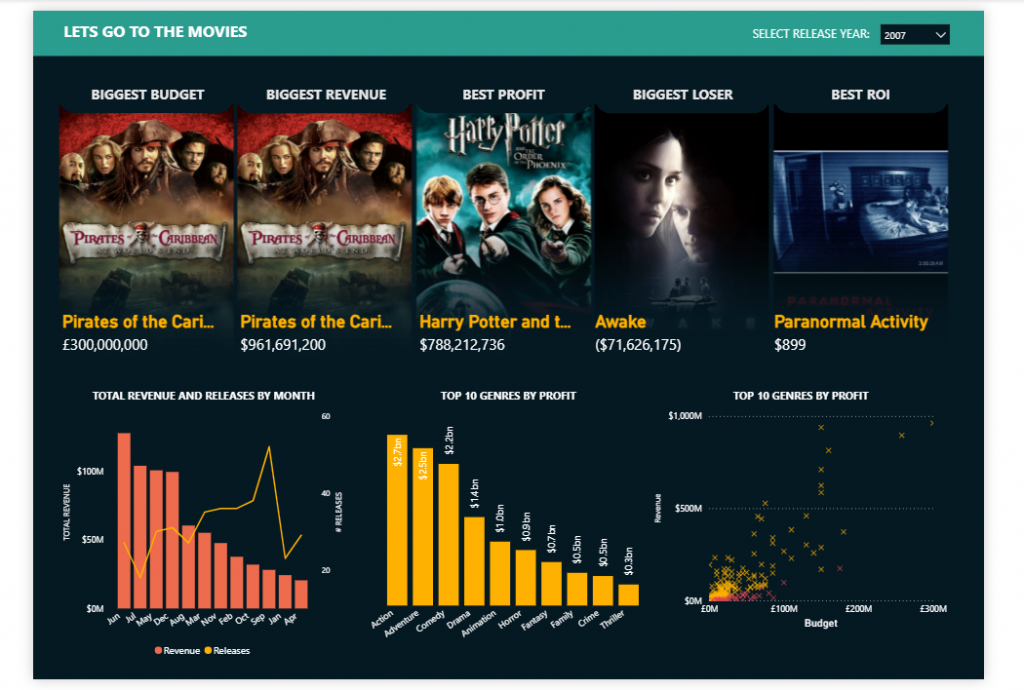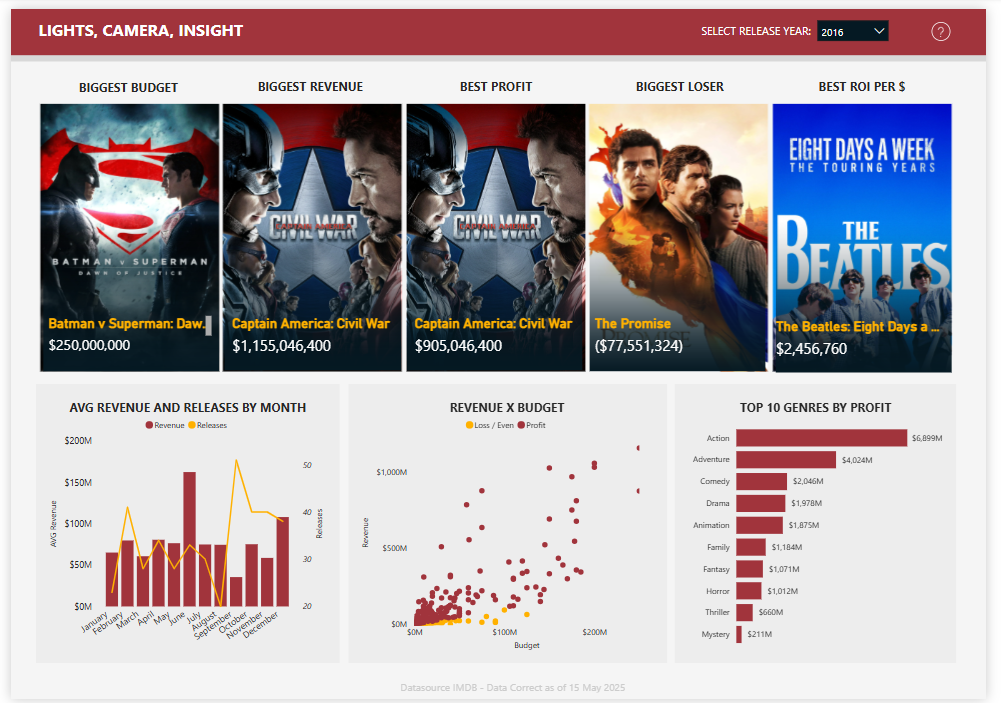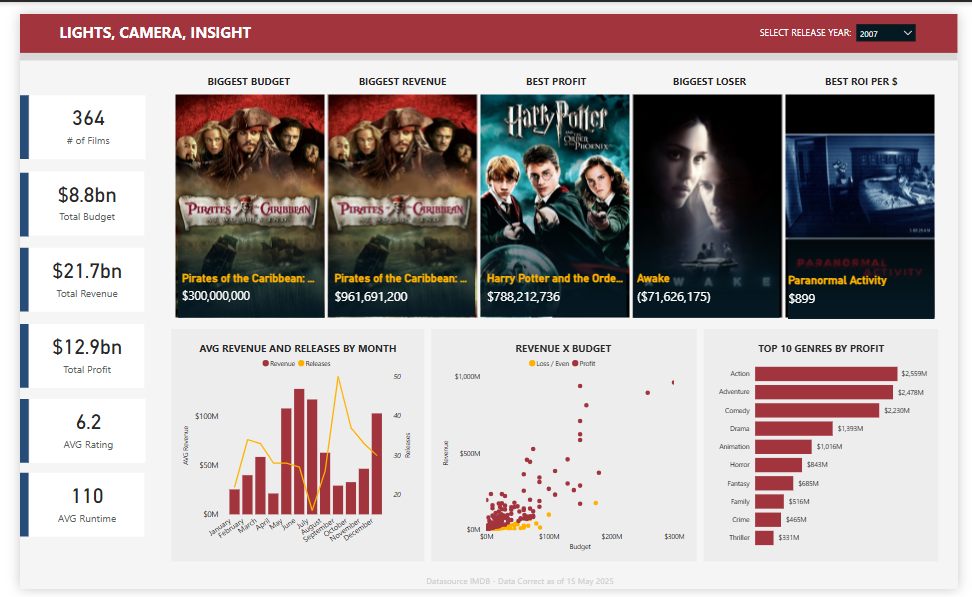It’s been a while since I did a movie dashboard, I think it was probably another COVID time dashboard. Anyway we’re back, this time we’re using data from IMDB.
Data
The data was pulled from an extract on Kaggle which in turn was an extract from the APIs available from the IMDB website – You need a premium account to access the data via API so using the extract made more sense.
The extract contained lots of information but for the dashboard we are only concerned with the following data:
- Title
- Release Date
- Revenue
- Budget
- Genre
- IMDB Rating
- Runtime
The first dataset I downloaded was a mess, duplicates, bad data, columns with data spilling over (e.g. names in the release date column etc). The second dataset was in better condition but due to the large file size PowerBI was struggling to load and manipulate the data. I decided to load the data into SQL server, for the analysis – I didn’t want all of the data either so focused on the past 20 years and the above mentioned data points.
- Created new database
- Imported flat file to Core Table
- Deleted data without release dates
- Deleted data without IMDBID
- Deleted data without Budget
- Deleted data with 0 revenue
- Updated the data to connect to the IMDB website to return the Movie Poster
- Cleansed the Genre to show only first genre in list (and same for production company)
Design
The design process was pretty simple, I wanted something a bit different to the usual boring corporate dashboard full of charts. As I had the links to the movies posters I could display this the winning poster for each category, I would have to use a custom visual from the store once installed all I had to was add the link dataset and set the filter to only show the top 1 per category.
To begin with it was the winning movie by category across the top, with 3 charts across the bottom showing different metrics (but something you’d normally see on a business dashboard). KPIS, EVEY DASHBOARD NEEDS KPIS – so I added some, nothing exciting here just a card with a colour line on the left hand side to bring it into align with the rest of the dashboard.
Below are a few of the versions of the dashboards that I built and the final one